Introducing Doc2Board
Learn how to effortlessly convert documents into tasks with Doc2Board in this step-by-step tutorial.
Posted by
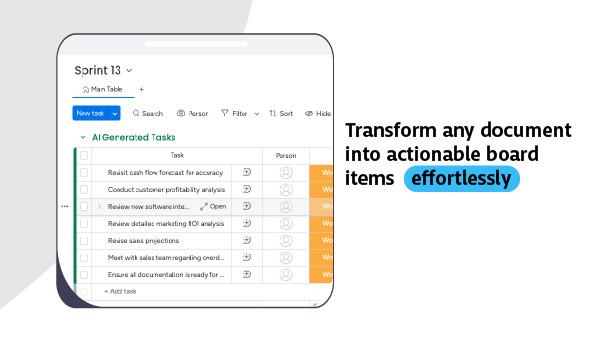
Introduction
Welcome to Doc2Board! This brief tutorial will guide you through the steps to seamlessly convert your documents into tasks on your monday.com workspace.
How to find Doc2Board on monday.com
To use the Doc2Board app, it may be necessary to have monday AI enabled on your account. This feature can only be activated by your account admin. When a user first interacts with monday AI, a request for approval is sent to the admin, who must agree to the monday AI Terms and Conditions for it to be enabled.
Once approved, monday AI can be utilized to automate and enhance various workflows on your monday.com boards, such as converting documents into tasks seamlessly. For more detailed steps on enabling monday AI, your admin can visit the Administration section in monday.com. For any further assistance, you can refer to monday.com'sGet started with monday AI page.
Step 1: Install the app
First, go to monday Marketplace and install Doc2Board. You can test it for free converting one document per month.
Then follow the instructions to authorize Doc2Board to access your account.
2. Convert your workdocs
Navigate to the document you want to use to create tasks.
- Localize to the AI Assitant section.
- Select the board you want to send the generated tasks
- Click on the "Convert" button
- Doc2Board will process the document using advanced OCR and AI technology
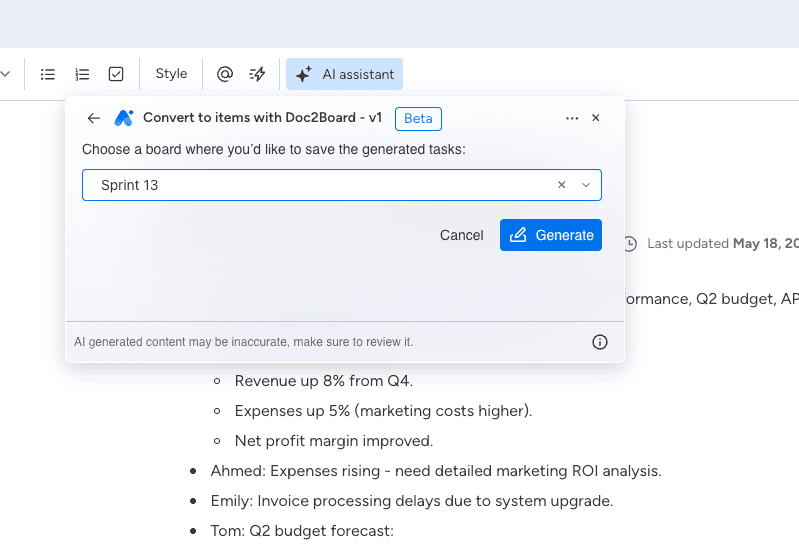
3. Review generated tasks
Go to the board you selected and review the tasks created by Doc2Board. These tasks are create based on the content of the summarized document, if the document contain multiple bullet points, they may or may not be all created.
- Doc2Board will automatically create and organize the tasks on your board
- Once the document is processed, Doc2Board will present a draft of potential tasks
- You can use the draft as it is or make any necessary adjustments
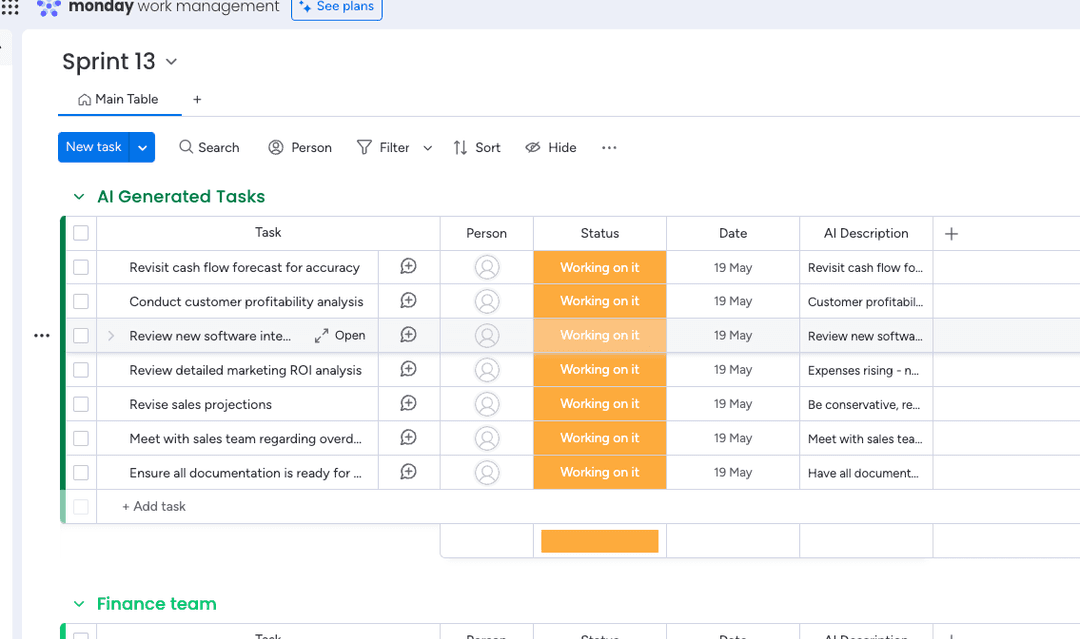
4. Additional Resources
Demo Video: Watch our demo video to see Doc2Board in action.
Support: Visit our support page for more detailed guides and FAQs.
Contact Us: If you have any questions, feel free to contact us at hello@doc2board.com